 I am working on a new app. WAY beginning stages. I think I’ll do it right and design it all up beforehand instead of winging it like I used to do. So I’m looking for some good software that’ll help me. Preferably something easy to use and not too expensive, and that gets the job done. (My background: I know Photoshop well enough to create decent YouTube thumbnails. LOL. )
I am working on a new app. WAY beginning stages. I think I’ll do it right and design it all up beforehand instead of winging it like I used to do. So I’m looking for some good software that’ll help me. Preferably something easy to use and not too expensive, and that gets the job done. (My background: I know Photoshop well enough to create decent YouTube thumbnails. LOL. )
I would really like a feature where I could replace the whole colour scheme, so I can test out different themes. So I’ve been looking around for such software, and it looks like there’s nothing that does that, so I guess that aspect of design will be that much harder.
I’ve looked at Sketch, which seems to be the industry standard. It’s not bad, but there’s something about the workflow that rubs me the wrong way. I just can seem to do what I want as quickly as I want.
I tried Gravit Designer too. It’s much like Sketch when it comes to workflow, but it has even more problems. It’s web based, which is cool because you can use it anywhere, but sucks because the Mac version is obviously just a web app. Yuck. But it’s free, so I’ve been trying it out.
Figma I just discovered, and it’s web based as well. I still need to do some more investigation.
I just signed up for the InVision Studio beta (here: beta), we’ll see how long it takes me to get it in. But I have high hopes. It’s a native app that’s free, looks pretty cool.
Those are the options I’m looking at right now. We’ll see how this goes…
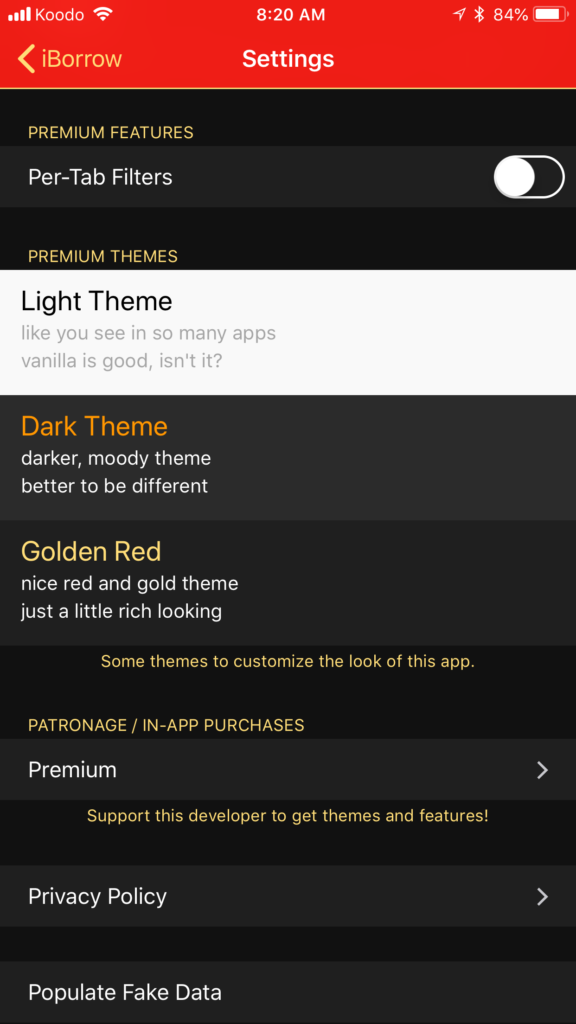 particular sequence of actions, then enable a debug mode. This is really handy and I highly recommend it. I’ve used it in the past to allow me to email myself a log of everything the user has done in the app, which helps me debug problems.
particular sequence of actions, then enable a debug mode. This is really handy and I highly recommend it. I’ve used it in the past to allow me to email myself a log of everything the user has done in the app, which helps me debug problems.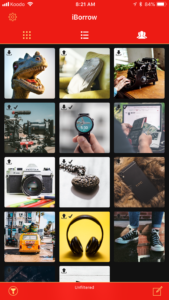
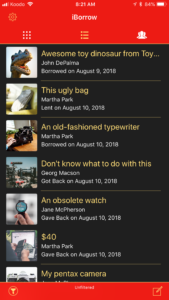
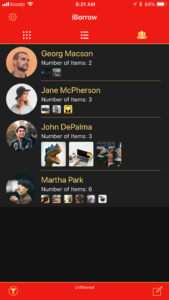



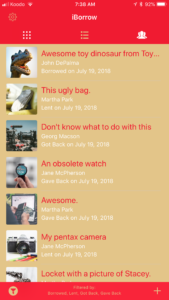
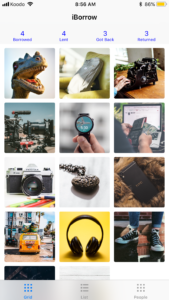
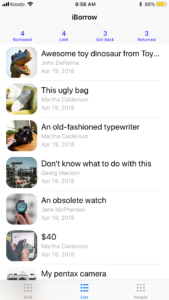

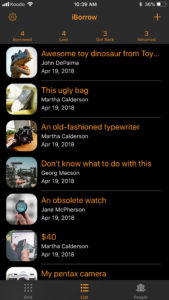

 After the problems with Gravit Designer, I looked around for another app design program that I could use to design my app. I’m still waiting on InVision Studio, which looks like it could be a game changer, but I don’t have it yet. It was supposed to launch in January, and I guess they’re still polishing some features.
After the problems with Gravit Designer, I looked around for another app design program that I could use to design my app. I’m still waiting on InVision Studio, which looks like it could be a game changer, but I don’t have it yet. It was supposed to launch in January, and I guess they’re still polishing some features. I’ve only been using Gravit Designer for a few days, but I’m going to abandon it. It’s too frustrating to use. I have a couple examples.
I’ve only been using Gravit Designer for a few days, but I’m going to abandon it. It’s too frustrating to use. I have a couple examples. I am working on a new app. WAY beginning stages. I think I’ll do it right and design it all up beforehand instead of winging it like I used to do. So I’m looking for some good software that’ll help me. Preferably something easy to use and not too expensive, and that gets the job done. (My background: I know Photoshop well enough to create decent YouTube thumbnails. LOL. )
I am working on a new app. WAY beginning stages. I think I’ll do it right and design it all up beforehand instead of winging it like I used to do. So I’m looking for some good software that’ll help me. Preferably something easy to use and not too expensive, and that gets the job done. (My background: I know Photoshop well enough to create decent YouTube thumbnails. LOL. )