When I was first learning iOS development I created a couple apps. One was to track what I lent and borrowed to and from people. But I let the app languish and it’s no longer on the app store. Last summer when looking for a new job (after the company I worked for went bankrupt) it would have been really handy to have an app of my own on the app store, so I decided to revive some apps I built.
In this series of posts you’ll find some thoughts about my development process.
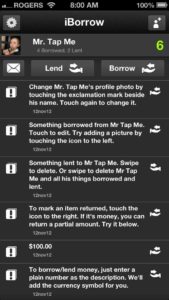
The first one to get the resuscitation treatment is my borrowing app. In case you’re curious, here’s what the old app looked like. The old app was written when I was new to writing iOS apps. So even though I’m totally rewriting the app from scratch, I still have to live with the CoreData format I chose at the time. Which, well, wasn’t the best.
But I want to resurrect the old app, so I’m going to have to live with that and upgrade the CoreData database to a better format in the new app. That’ll require a little bit of legacy support.
One thing I’m really trying to do with the new app is make it as nice to use and look at as possible. At the same time I don’t want to go overboard with design and go too far. I’m aiming for something like Apple themselves would make, with some touches of my own. (I want to add themes, which is not something Apple cares for.)
 I’ve already been working on the app, and you can see a screenshot here to the right. (The images are all from unsplash.com.) You can filter by things you’ve borrowed, lent, gotten back, and/or returned.
I’ve already been working on the app, and you can see a screenshot here to the right. (The images are all from unsplash.com.) You can filter by things you’ve borrowed, lent, gotten back, and/or returned.
Across the bottom you can choose what kind of view you want to see. The screenshot shows the grid view, but there’s also a list and people view. (The people view doesn’t have the right icon yet.)
I’m really struggling to come up with a detail view for the borrow / lend. Maybe I’ll do a post about that eventually.